Account, Admins, Viewer Users
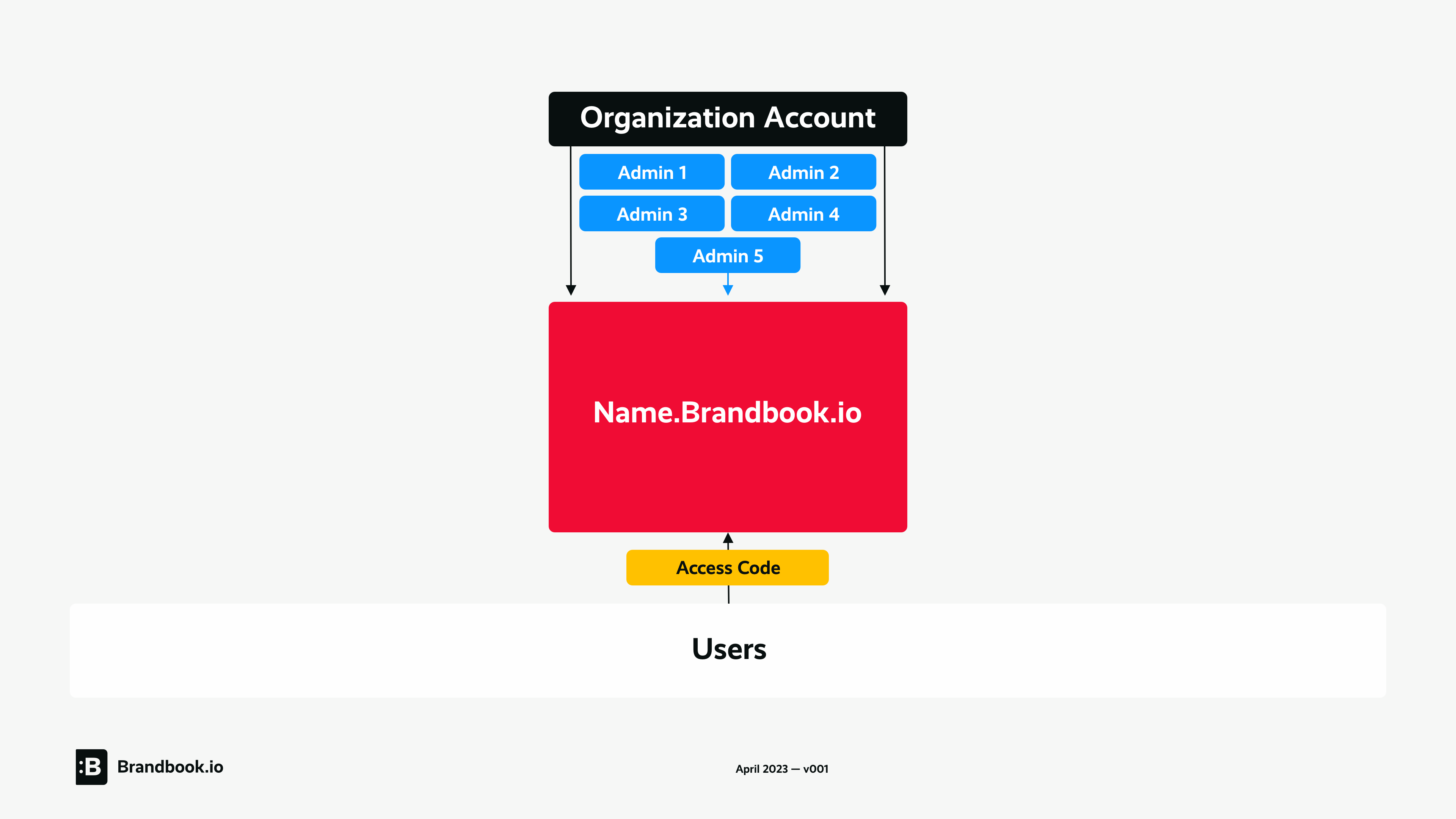
Account
An organization has an account. An account can have one or more Brandbooks. Every Brandbook comes with 5 Admins.
The Admins are part of the account. When an account has 2 Brandbooks there will be 10 admins spots available. All Admins can edit every Brandbook within the account.
Admin
The Admins will manage the Brandbook. They can edit the content and change the settings. Admins can also share the Brandbook with Users by sharing the Access Code.
Users
Every person with the URL and the Access Code, will be able to enter the Brandbook and can read/see/download the content. As long as a page is not in Draft or Hidden mode.
When a page is in Draft mode the page and its contents are only accessible to the Admins.
When a page is Hidden it is only accessible when a user has the specific URL. The page is not visible in the navigation.
Viewer Users
Viewer users with one Brandbook
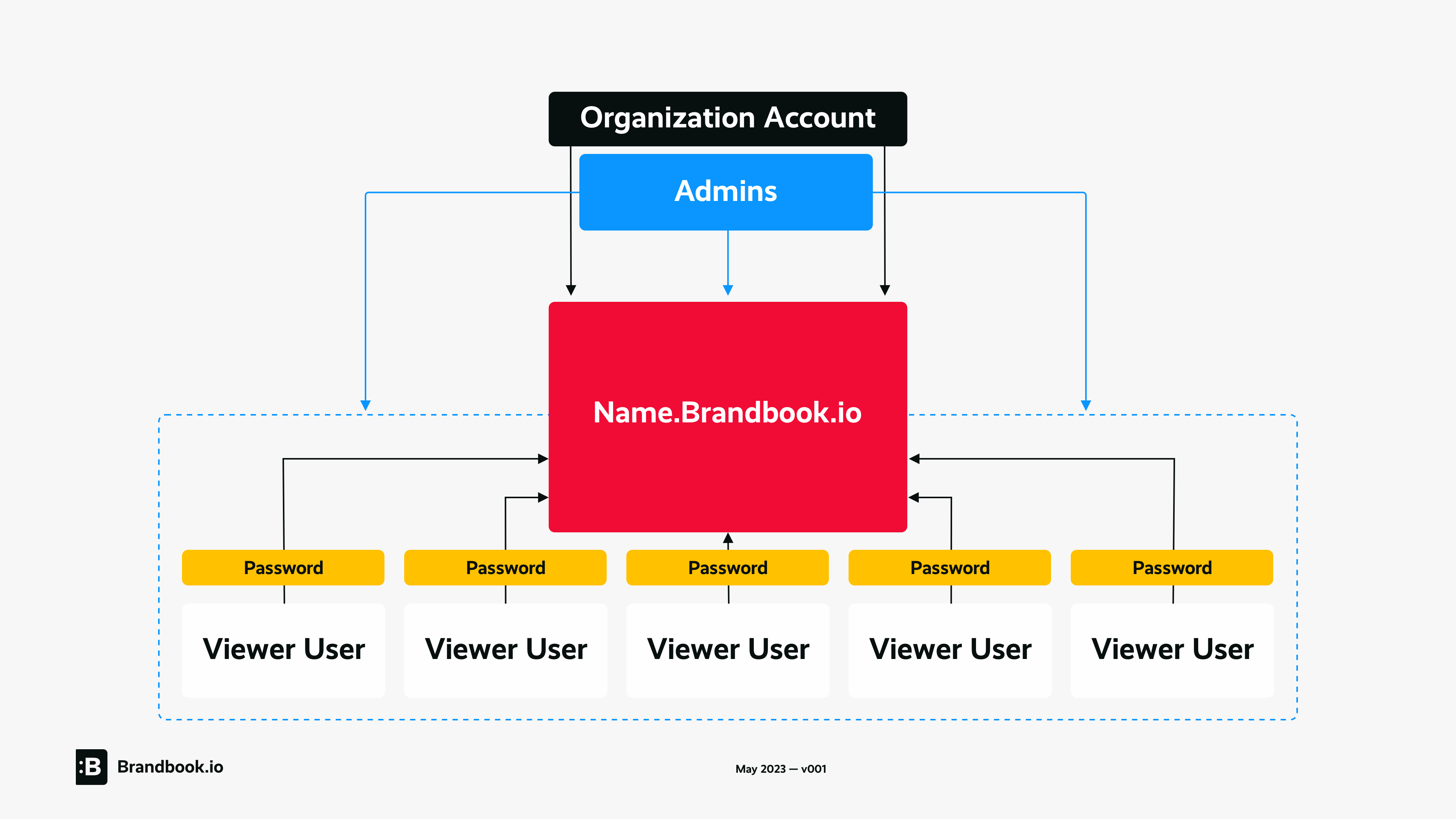
The common way to share your Brandbook is by sharing the Access Code. One code for all users.
However, if you would like to have more control and insights in you can invite users as Viewer User.
A Viewer user has a personal login and password. You can activate or deactivate a Viewer User at any time.
This way you keep track of who has access to your Brandbook. Also which pages and files a Viewer User has visited.
Multiple Brandbooks in an Account
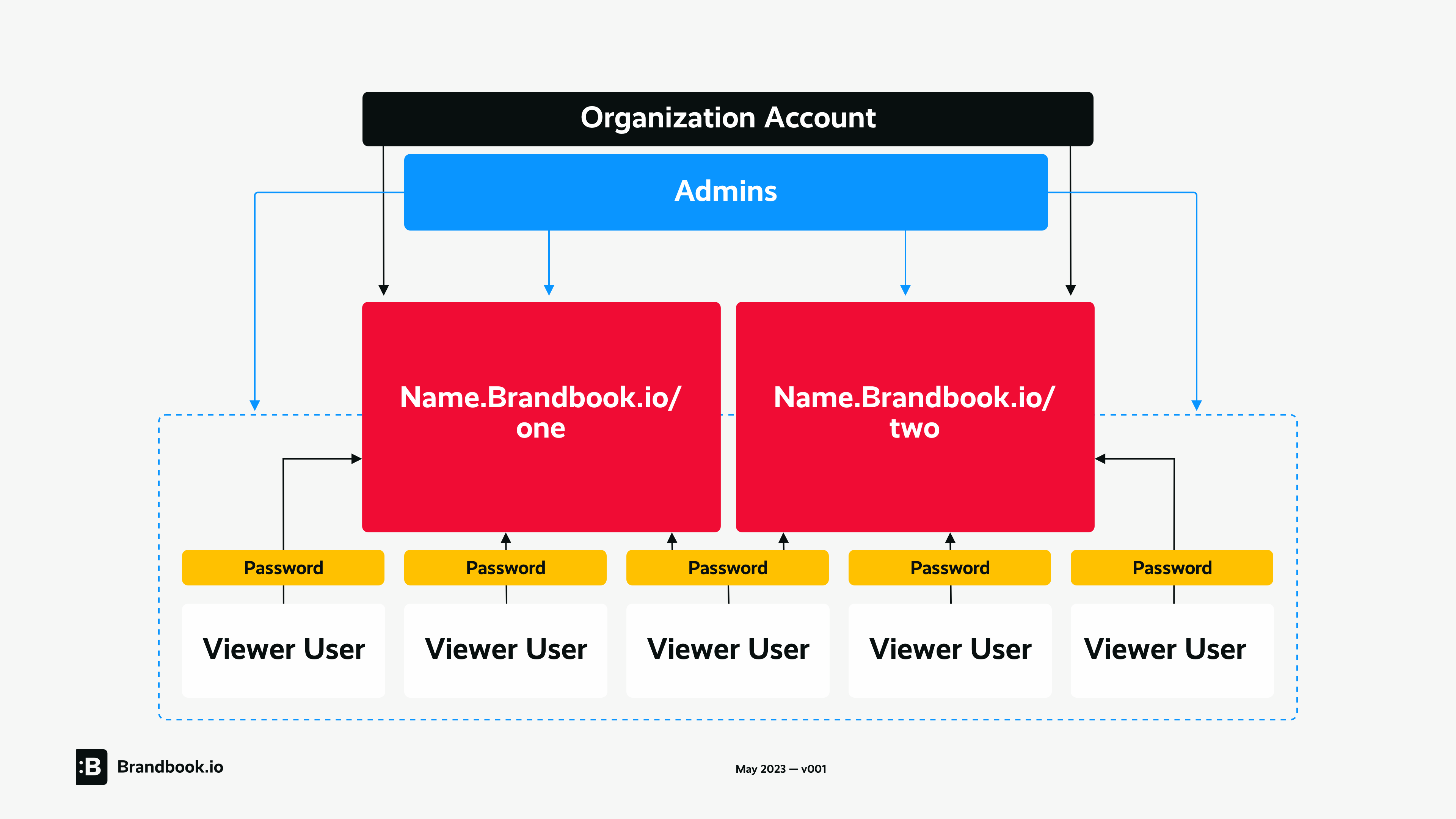
When you have two or more Brandbooks in your account, you can select which Brandbooks a Viewer Users is able to access. Could be one or more.
